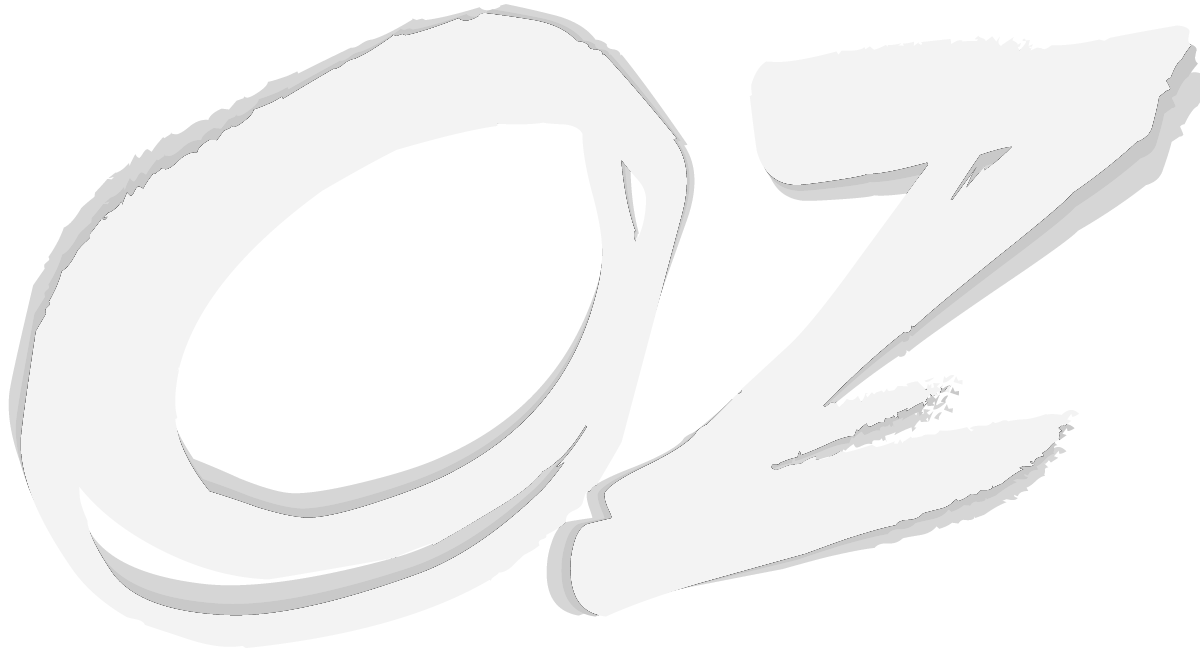Lars and Ozon are proud to present their biggest project yet. POLYCHROMAT1K is a video in the game Trackmania² featuring 1000 cars (1k project) driving on a multiroute track going through a variety of valleys, tunnels and rivers. The video project started in 29th of June 2016, as an idea by Ozon to create a simple 1k project using colored cars. This is a duo video, which even included video editing as part of the collaborative process.
We'll take you through various aspects of the development of the video below. If you are interested in our resources and project files, you can navigate to them here.
Beginnings
The project started with a good old Google Spreadsheet and some ideas + discussion on Discord. The original idea by Ozon was to create a 1k video in 2 weeks, with a simple idea (which was using colored skins, seperating in paths) and maximum dedication. At the beginning, the team "mapbuilding" consisted of ben3847, Lars and Ozon. The map was supposed to be a normal race map with multiple routes.
It was aimed to create a map using the TMPlus titlepack and the awesome cliff items. Also, the CanyonCar was found to be a great fit for a fast-paced run, which is why it was decided to do EnviMixing.

Shortz took on helping the project out with some awesome looking colored skins. We defined a total of 10 colors aligned on a rainbow scheme.
At this point, we'd like to note that the 100k project by L4bomb4 was announced roughly 4 months after the beginning of our project. The coloured skins and parts of the map of our own video were done already at July in 2016 (3 months earlier), as indicated by the following sources [1, backup][2, link to zip]. As indicated by Danixks, the project is set to finish and release this year, which we are very delighted about. We wish the team behind it the best of success.
Route Mapping
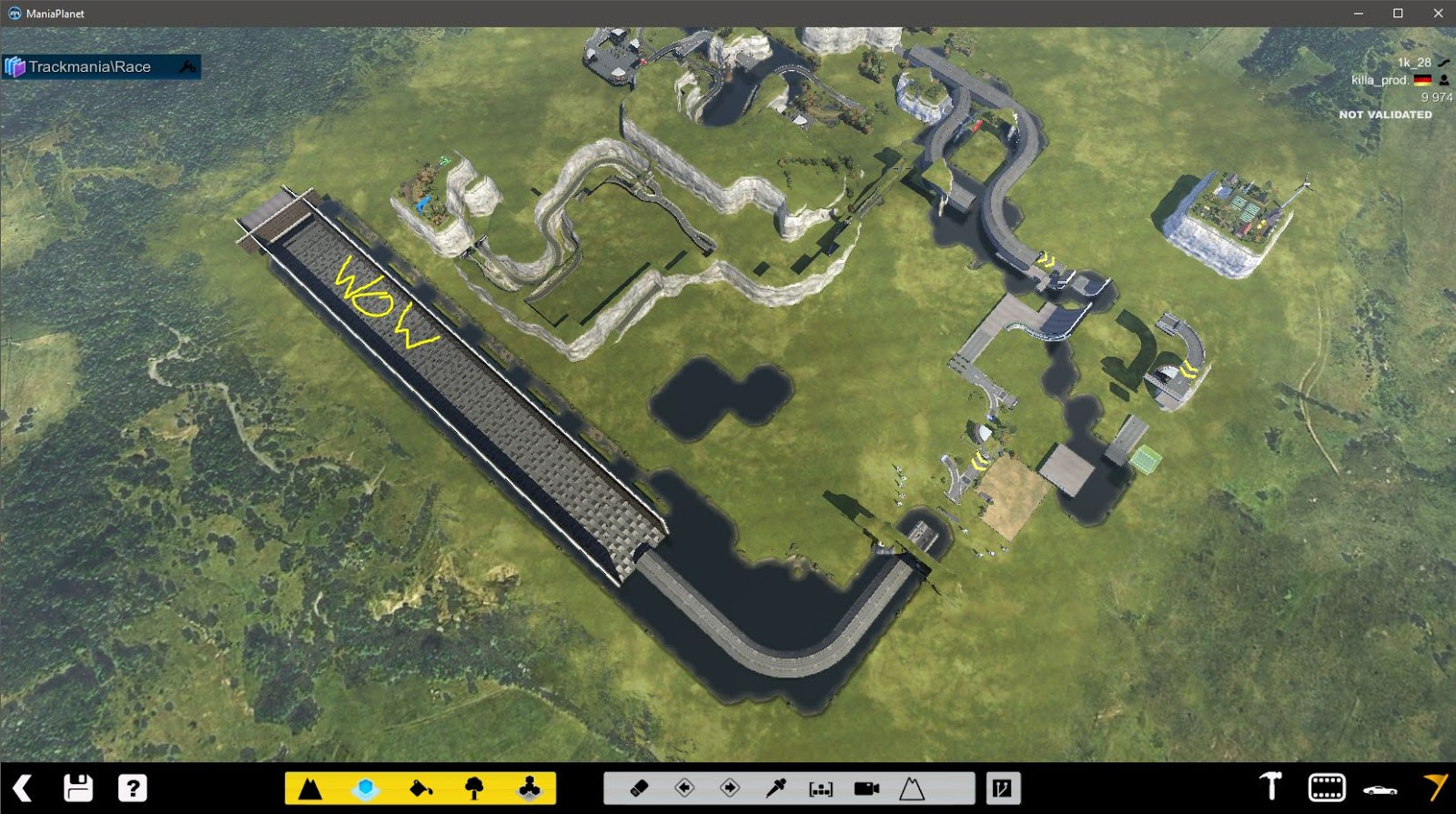
While the mapping part sounds simple, its difficulty lied within managing the timing of the several routes to be almost exactly the same. Meaning that no matter which way you drive on a Y-junction, you end up driving the same or a similar time than on another route. This got increasingly difficult as the map and the pace was steadily developing, while building the map and driving the replays.
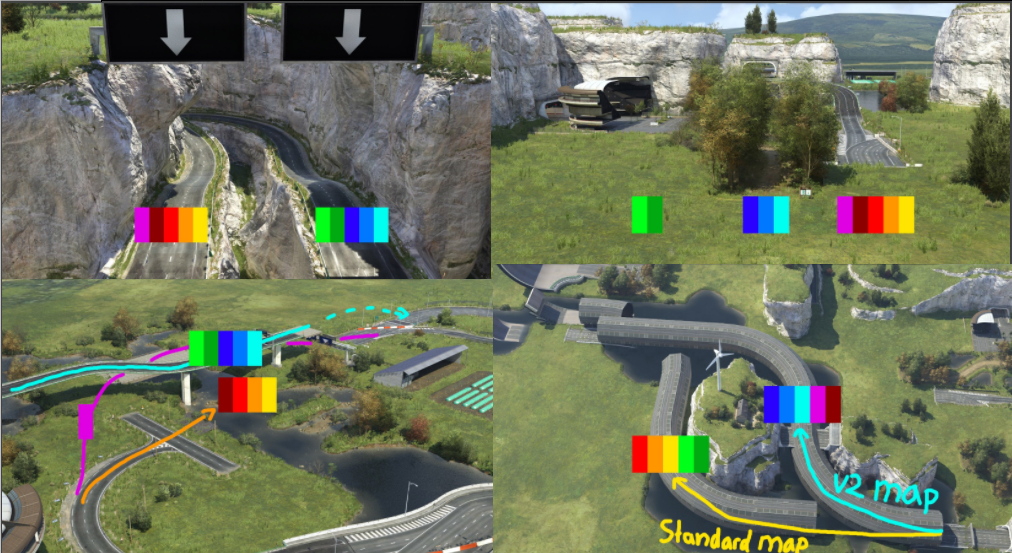
Lars: "The triple split (image, top right) was especially challenging in this regard. It went through many different iterations because all of the different lines needed to line up perfectly. Not just at the end but also everywhere else so that we could capture shots of the paths driving next to eachother giving. Another problem while building the map was that we simply got better at the map over time. I especially remember figuring out that you could actually do the chicane at the end of the green part fullspeed which is why we had to change the tunnel turn before to slow the cars down. In the end we managed to make all the paths incredibly similar but at the cost of making the driving more difficult because every part needed to be perfectly driven to get the right effect."
The process of route mapping took about 2 months. When the base route was done, it was steadily improved throughout the beginning of the driving phase, with minor scenery elements added to the scene for collision compliance. This took another few months, especially since the release of the MP4 update promised some improvement in regards to scenery blocks, which were anticipated.
Driving
Driving the 1000 replays turned out to be the hardest bottleneck, simply because of its timing. It was previously expected to have the 1000 replays driven within a few weeks. In the end, it turned out to take almost a year. Finishing the map with proper pace was a huge achievement.
Ozon: "I recall the first evening with Lars when we drove replays for the project. We were enthusiastic at first, but after 3-4 hours realized that this is going to be a humongous task: Lars got 3-4 replays in, I got 0. In the first week I got about 3-4 replays in."
Lars: "There were multiple factors to keep in mind for the driving section of the project. On the one hand improving your time on a challenging map such as this one always feels very rewarding and helped us to keep going, but if you only go for PB in every run you won’t finish most of them and the field of cars would look very similar. By going a bit safer in some runs and driving different lines we could increase our output of replays by a lot and simultaneously created a nice effect in the video where the cars are very tight at the start, but the gap steadily increases throughout the track creating a wave of cars for the finish section. (In the finish there was a specific line which turned out to be the fastest, it was often hard to hold back on using that line and accept the time loss in the end). However even when safing some parts of the track were still very challenging, especially the blue jump in the triple split section. Because of that we needed a long time to get the 300 blue replays done."
We realized we needed help and asked players Marius89 and SiH (and some others that didn't deliver) to help us with replays. While both "only" accumulated 35 replays together, their help was nonetheless very valueable to our project!
SiH: "ok just as i thought i was fine the tunnel entrance is only accessible using a lift"
It was not until the April of 2017 - almost 1 year after the start of the project - that we reached the 1000 replays. A milestone that was long overdue.
Shooting (MediaTracker)
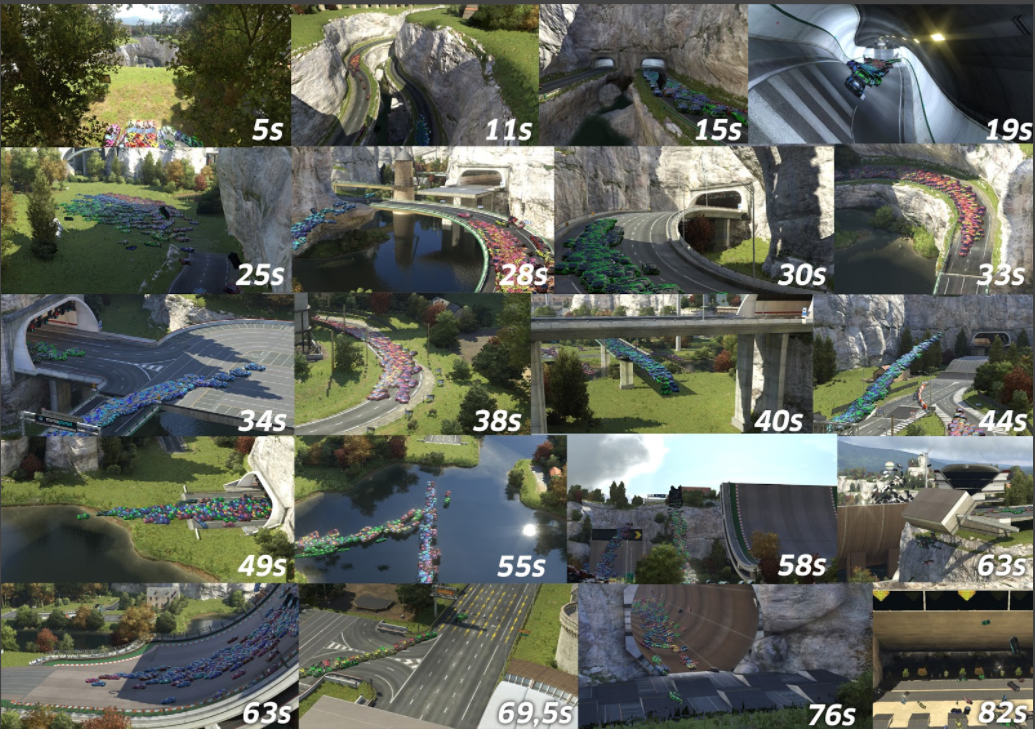
This phase describes the shooting phase of the project. Here an ingame tool of Trackmania - the so-called MediaTracker - is used to merge all cars into one scene, create cameras and make a video file out of it. This started the fun phase of the project, as Lars and Ozon both like creating videos.
Some conventions were agreed upon and possible angles + the question who does which scenes were discussed beforehand. In the end, most of the replays and cameras were touched by both - combined efforts made many of the cameras look better.
The collaboration was made easier using tools such as Google Drive for file sharing, Discord for video/screen calling and Streamable for quick video clip sharing. That way, instead of first rendering and then editing the clips, the edited replays were rendered using low quality settings, uploaded on google drive and a video edit could be produced using LQ video clips. This saves a lot of time.
Such a draft edit looked like this. These things are important to get a proper overview. You can see that every camera in this clip has changed in the release version. Such clips were the base for productive discussions. At the end of the editing phase, the clips were simply replaced with HQ ones.
This phase would not end until the release year, since cameras continued to improve. The first "full cut" was finished in late 2018.
Editing
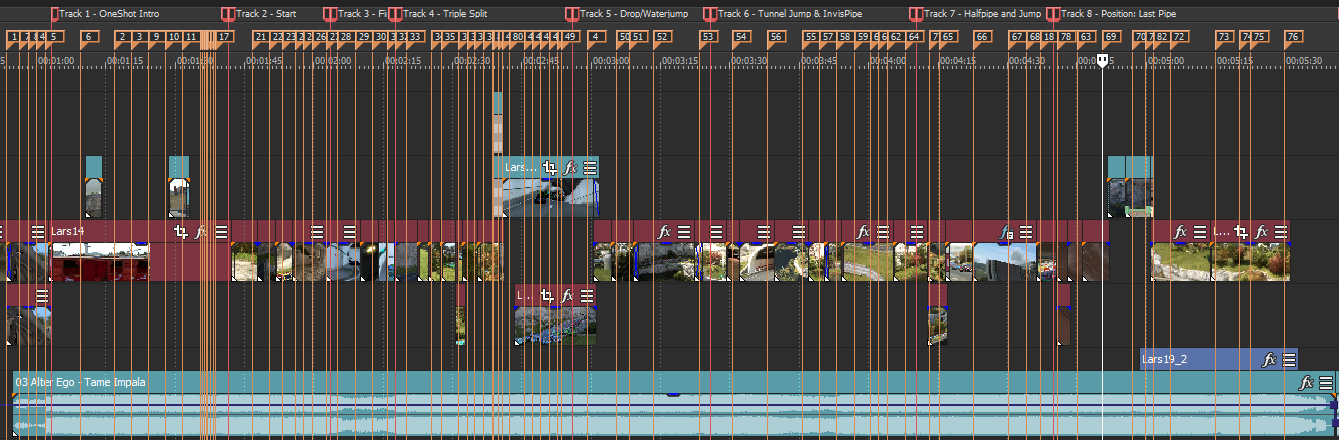
The editing went hand in hand with the shooting phase. If MediaTracker clips didn't fit, they were adjusted and re-rendered. In a RL-footage based video, this wouldn't be possible, of course. In engineering, this would be called an iterative-design approach, where perfection is not reached through precise assumptions (or in this case: perfectly fine looking shots), but by iterating through the wildest ideas first, finding a suitable candiate and then changing + re-rendering until the result is satisfactory.
The videos were cut together in Vegas, using project files placed inside a shared folder on Google Drive, which allowed Lars and Ozon to collaborate on editing. For convenience, screensharing proved to be more useful in the later stages, since the HQ video clips could not be shared (filesize heavy).
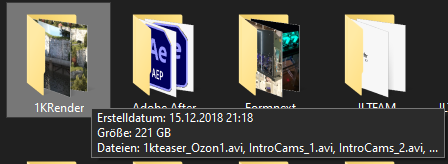
After the basic cutting in Vegas was done, HQ rendering started in Maniaplanet - Trackmania²'s game engine. The LQ videos were then replaced in Vegas using HQ ones. Since Ozon benefitted through hardware upgrades on his PC, he chose to take over the editing of the heavy files, incorporating Lars into the editing process using Discord screensharing.

Editing highlights
In this section we'd like to introduce to you some things that we encountered during our editing process that are worth talking about. In some of them, you might even learn about a workaround for something!
Super-long Intro Camera
Ozon: "Something Lars and I wanted to do was to include a really long camera somewhere in the video. It turned out later to be the intro camera. We really worked hard to make it work for the video. It felt really good to see it the first time with the song playing and the cars going. Every step towards finalizing this made it look even better, like creating the masks in After Effects between the groups of cars."
That one camera flying over the cliff
Lars: "The idea for this camera started with trying to show the entire complicated triple split section in one take. We began with all cars coming out of the tunnel and then following the red cars as they pass underneath the blue cars jumping over the bridge. But we quickly went into a roadblock when we realized that we wouldn’t be able to fly around the mountain quickly enough to showcase the merging of the green and blue cars which we didn’t show yet in a prior camera. At first we thought about doing a completely different start to the section or cutting to a different camera but eventually I had the Idea to just go above, instead of around the mountain. And In the first try I instantly managed to get the camera movement that you see in the final video which also synchronized perfectly to the drop of the song, cementing this camera as one of our favourites."
Quarterpipe jump fail
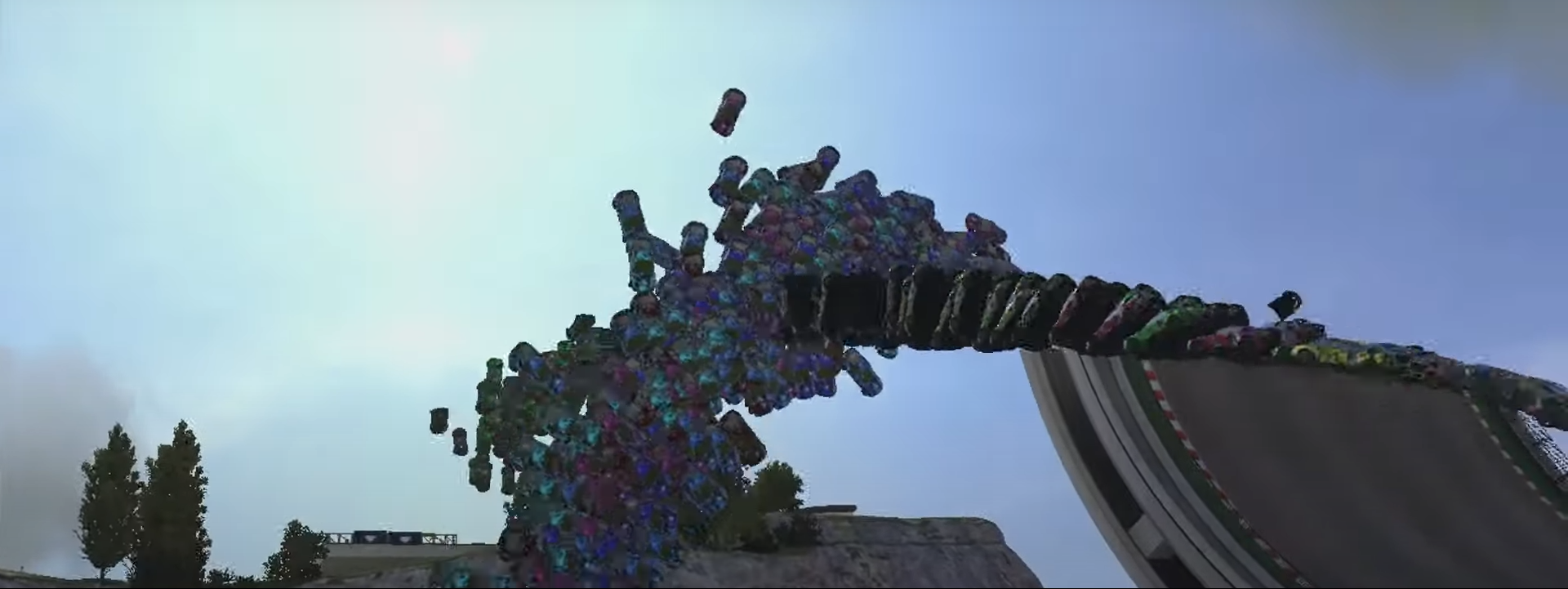
Ozon: "I remember the first time we looked at the replays, when we saw that... the cars would just go through each other at the QP jump! Turns out that our quest of driving quicker and quicker times has lead to us taking the Quarterpipe jump lower than planned. We realized this very late into the driving phase. In 2020, Lars came up with a nice solution to salvage this part of the video."
Lars: "The idea basically boiled down to: “Just drive all the replays again lol”. But this time it wouldn’t take as long as we just built a quick 15 seconds long track which only featured the quarterpipe and the landing afterwards. Additionally we placed a pillar at the height of the flipping cars to prevent us from jumping too low again."

"With this it only took us a few hours each to gather the required replays. Afterwards we just had to replace the replay ghosts in the already finished cameras with the new ones. And with that we got ourselves a much cleaner looking scene."
The water part
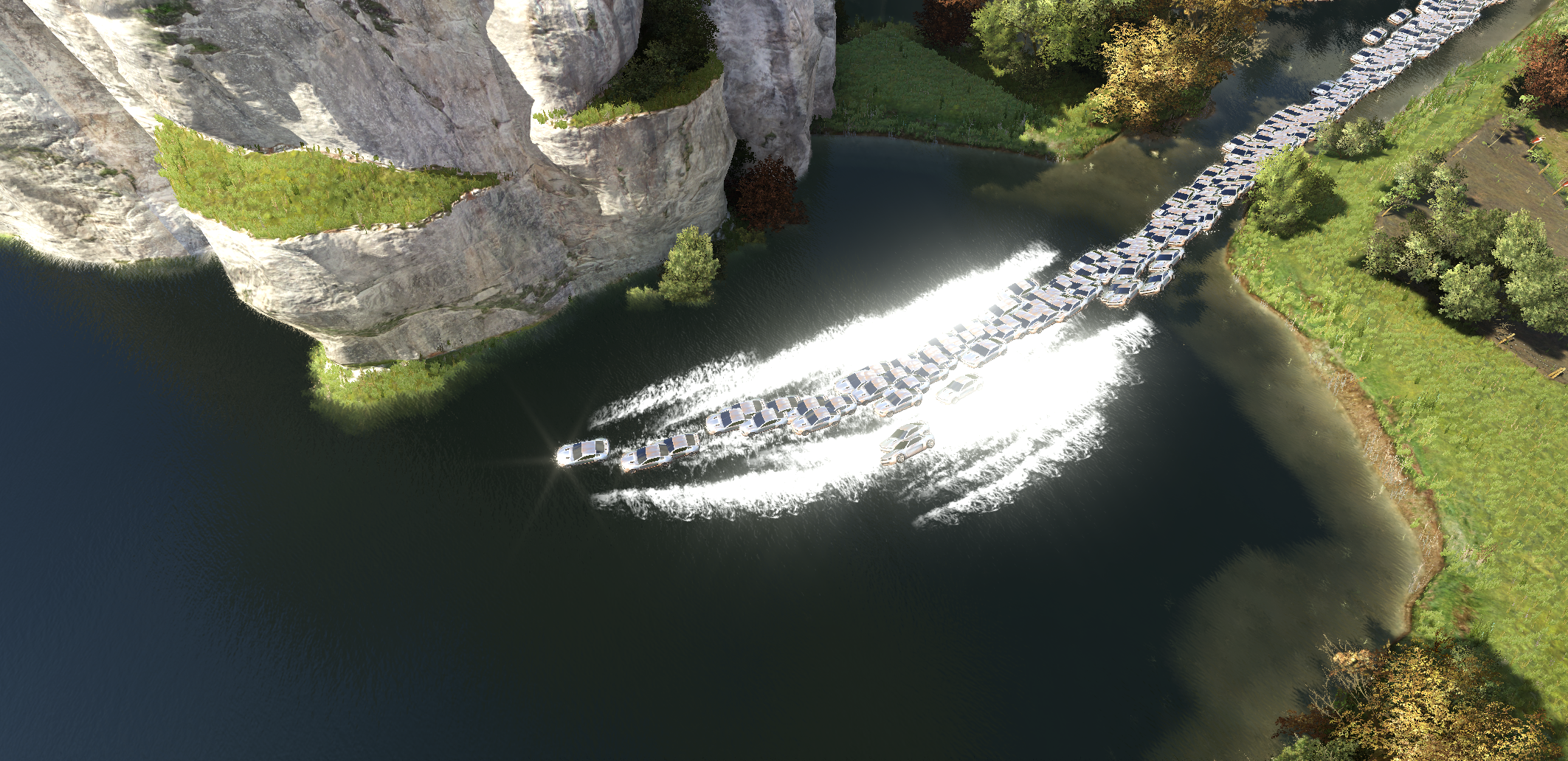
Ozon: "I remember we weren't sure how good it's going to look. One the one hand: Reflections! On the other hand: Trouble. The update to Maniaplanet 4 broke a lot of stuff for us. The water wake became really unaesthetic, which we eventually were able to fix with Openplanet. Also, the water reflections and car details would suddenly start to bug out - there were holes in the cars, if too many were in the view."
"We had to make a lot of sacrifices and engineer a lot of workarounds to make it work. It's definetly one of my least favorite parts of the video, simply because it is not as good looking as I'd like it to be. Thanks to Openplanet, we found a way to disable the water wake for good. For that - in Openplanet - simply navigate to the Fid Explorer -> GameData -> Vehicles -> MotionParticleEmitterModel -> HelicoWaterWake.ParticleModel.Gbx (Click on Nod) and then in the Nod Explorer, navigate to the submenu of the ParticleEmitter and set the IsActive property to unticked (on top here)."
The car jumping into the basket
Lars: "We built a specific map for this aswell which made getting such a landing much easier, however it was still hard to get a bounce that high."
Mapbuilding sequence in Outro
Lars: "For the outro we had the idea to showcase how the map developed while we worked on the video. While building we often changed the position and rotation of the map to make it easier to build. This needed to be retroactively changed so that the mapbuilding process looked continuous. We started working on the scenery after we had already driven many of the replays, that way we could shape it according to our needs. At first we mostly focused on a mountainous landscape with some some trees and lakes."
"The custom items from the TMPlus titlepack also came in handy along the way, but the introduction of the new valley blocks in the MP4 update that came out 1 year after we started the project was the real gamechanger, greatly elevating the look of the map. We also decided to add many noticeable landmarks that would make parts of the map stand out and more recognizable while watching the video."
The 3D Texts
Ozon: "I recycled an idea I picked up on when editing my first Lagoon run video and further developed during editing Shortz Minimovie 2, which is completely replacing text overlays with naturally occuring text in the map. In the Lagoon video you could see that I used signs, while in Shortz Minimovie I placed 3D text objects in the map. Thanks to Skyslide and his amazing tutorial on how to create them. Creating and importing them was done quickly, but it didn't come without its challenges..."
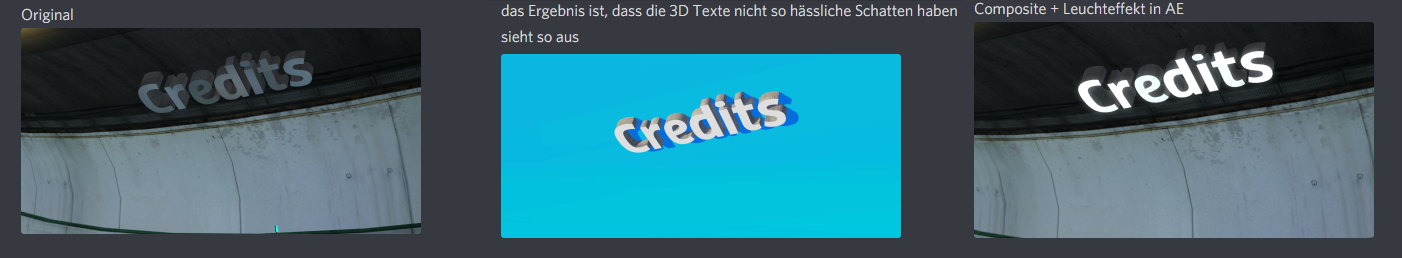
"The imported 3D text often came with a quite not so good looking shadow (image, left), since the lightmap of the track is already fully occupied by other blocks, therefore the complex 3D text only got a little piece out of the total LM. Therefore, I ended up with 2 shots: One is the original with the text and everything in. The second one is a scene, where I removed everything around except the text and put a bluesceen object right behind the foremost surface of the text (image, middle). Inside the editor outro MT, I shot the scene again with only the camera, no bloom, no shadows calculated and no other special effects. The result is a matte of the text that I can combine the original with to create a clearly visible and cool looking text (image, right)."
Resources
We'd like to share with you everything that we used to develop the video. Maybe it helps other upcoming creators in understanding how such a project can be carried through from beginning to end and also it might unveil some of the tricks that were used in order to achieve the images.
The skins
Here's a download for the 10 CanyonCar skins used in the video. If you happen to have downloaded the skins from the link above: These are older. This download includes some improvements on the skin styling (number plate, black rims, colored tyre sidewalls...).
Download here.
The ManiaCargo Mod

This is a Valley Texture Mod, which only changes the train textures to fit the fictional ManiaCargo company design.
Download here.
Project resources
Yes, you can download all of the replays, maps, clips etc. we used for the project. Perhaps these can be of some use. They were always stored in the cloud anyway. The video files we used will not stay, because we need to free up some of that space. :)
You can find the folder here.
Outro
Special thanks to contributors to POLYCHROMAT1K. Afterwards, Lars and Ozon will end this blog post with some words of their own.
- Ben3847 for being a big help at the start of the project with creating ideas for the base map and adding some route and scenery
- Shortz for creating the amazing skins
- Marius89 for driving 25 replays
- SiH for driving 10 replays
- Tipii for creating the awesome TMPLUS cliff items we used for the map
- Skyslide for helping us create 3D objects using his tutorial
- Miss for Openplanet
- OK-Bois for mental support
- Nadeo for the game
- You for watching, reading and supporting our project
Lars: "Collaborating on a video of this scale was a thing that I always wanted to try out in the past. And now after 5 years I can honestly say that it was worth it. Over this time we learned a lot of things, from project management, visual effects, storytelling, direction and much more. And on the forefront of that was that we could exchange ideas and work together to achieve the best result possible."
"*Always pushing yourself to absolute perfection. Of course this drive to perfection also hindered the production of the video and caused us needing 5 years to complete it, but therefore the end result is endlessly more satisfying. I want to thank Ozon for continually moving the project along and motivating me to help. I hope you enjoyed watching the video and reading our thoughts."
Ozon: "I hope you could enjoy this little video Lars and I did. In those 5 years a lot has happened. We began making this video thinking we would be done in a few weeks. Being here now in 2021 and looking back at all the work we've done, compressed into a video like this, I can only say that I'm very proud of our work and happy that we finished what we started. Lars and I have been friends before we decided to do such a video together and our co-operation - albeit in a long timeframe - has been flawless and a lot of fun. We faced challenges head-on and found solution for most of the problems we've had. So big thanks to him for pulling this through to the end."
"In the meantime, almost all of the people involved with Trackmania have moved on to the new game, setting sails on new adventures with outlooks that are very promising. For me personally, it marks the definitive end of my runs with creative projects in Trackmania. POLYCHROMAT1K was the last video I wanted to finish. All that's left to do for me is to finish the work on TMNews and ManiaExchange. I have not really played Trackmania actively for many years by now and I increasingly feel out of touch with its community. I'm proud of the achievements under my name and I'll continue to visit the awesome Trackmania community."